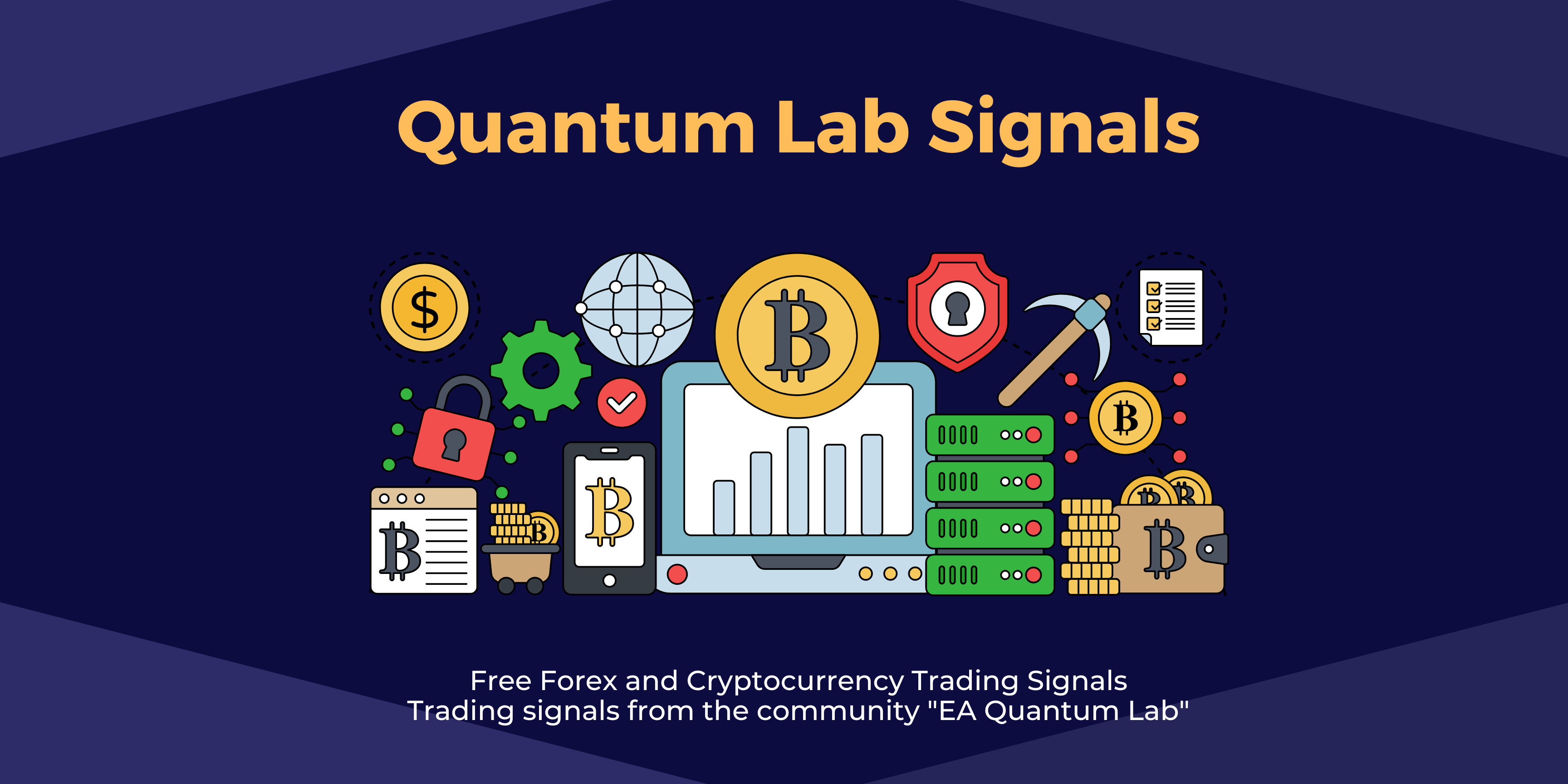Community Trading Signals "EA Quantum Lab"
All trading signals are recommendations for transactions!
Quantum Lab Signals has gathered and united the best traders of our time.
The channel will publish Important economic news affecting trade.
Link to this channel - https://t.me/quantum_lab_signals
Trades are selected using technical and fundamental analysis
For VIP chat subscribers, from 2 to 5 trading signals are available with different levels of risk per trade.
All transactions have:
- Open price
- 4 levels of take profit
- Stop loss level
From 1 to 4 trading signals per day will be available for everyone in the free channel
Expected weekly return of 200 pips or even more.
When the transaction reaches the first level of take profit, it is recommended to transfer the transaction to no loss to the level of opening an order.
Average order closing is recommended at level 2 or 3 take profit
The process of selecting and publishing signals.
The team of traders selects trades and publishes them in a closed VIP channel For subscribers
The second team of risk managers analyzes the profit on the trade and, based on this, opens orders to the trading account, which is subject to Automatic capping for subscribers.
NOT IMPLEMENTED!
Opening a deal for more than two instruments that depend on the same currency (avoiding a joint drawdown for trading instruments)
This system will help to avoid unnecessary transactions on market rollbacks when the market is not stable at the moment
The minimum amount for automatic copying is 250 $
With such a deposit, the risk on automatic capping should be set at 1%
For deposits with a balance of $1000 or more, you can use the risk of 5%
The risk per trade is calculated as 1% of 1000 equal to 0.01 lot
Access VIP Chat Contact Support
Telegram - https://t.me/ea_quantum_lab_Support
QuantumSocial - https://quantumsocial.net/Support_EAQL
Daily statistics of all trades
Reporting: Day / Week / Month
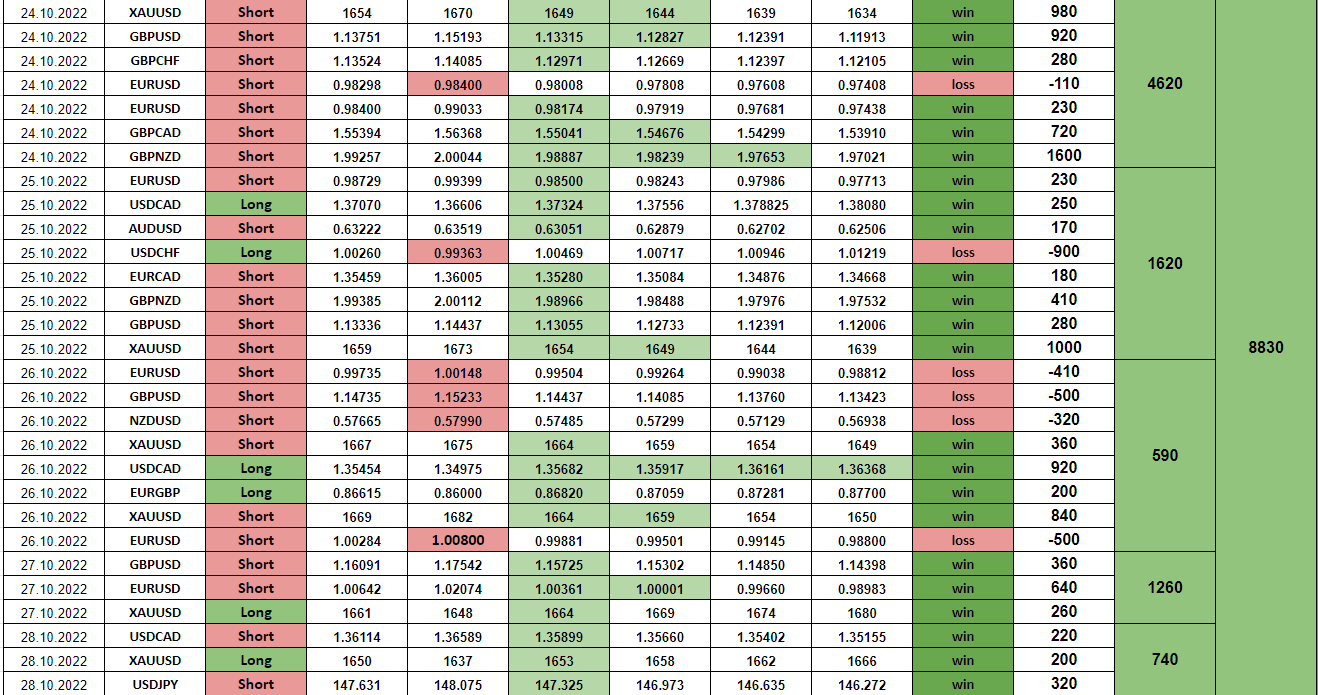
All signals from the VIP chat traded on a real account - where traders conduct general trading.
Trading results will be published at the end of the day (on closing deals) once a week and once a month. This is the reporting of trading signals on a real account.
Contact support to join VIP chat with best signals 👉 https://t.me/ea_quantum_lab_Support
Two subscription levels available for VIP Chat
| Subscription Period | Standard | Automatic ** |
| Signals 5 to 10 per day | Automatic copying of all signals to the account | |
| 1 Month | 49 $ | 149 $ |
| 3 Months | 99 $ | 299 $ |
When subscribing to automatic capturing of signals
1 month subscription for 3 trading accounts
3 months subscription for 5 trading accounts
Get automatic copy 👉 https://t.me/ea_quantum_lab_Support
Automatic ** - Trading utilities for automatic copying of deals from VIP chat.
A program for copying transactions with the main functions is provided
❗️❗️ Add website address in terminal http://185.34.70.215 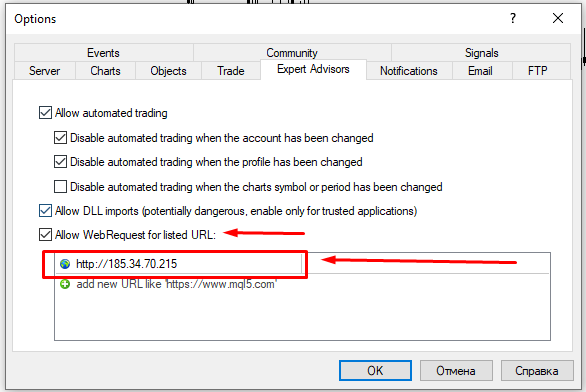
Adjust the deal volume depending on the fresh deposit
Setting the volume of the transaction depends on your risk and your deposit !!!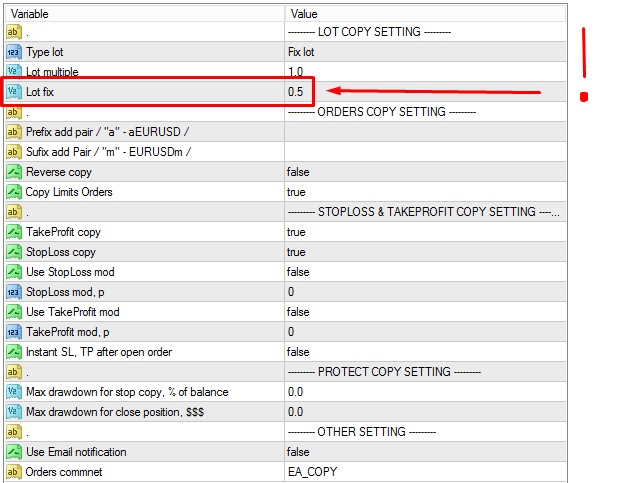
Two modes of calculating the transaction volume :
🔹 Fix lot - set a fixed volume of transactions depending on your account balance
🔹 Multiple lot - multiplier from the starting volume copying
Orders Copy Setting:
🔹 Prefix add pair "a" - aEURUSD - You need to put " a " if you have a pair prefix such as aEURUSD,
🔹 Sufix add pair "m" - EURUSDm - If at the end of the symbol EURUSDm, then put b in the settings
🔹 Reverse - trade reversal. If the signal to trade in buy, it opens a sale
🔹 Copy limts order - this is copying of pending orders. If it is not switched on it does not copy, and opens the orders when on a server the pending order works on the market.
Stoploss & Takeprofit Copy Setting:
🔹 Takeprofit - to be copied from the main signal
🔹 Stoploss Copy - to be copied from the main signal
🔹 Use the StopLoss mod - using your stop loss below the copy value
🔹 Use the Takeprofit mod - using your stop loss below the copy value
🔹 Instant SL TP after order - placing a stop and take after an order has been opened (full capping)
🔹 Max drawdown stop copy - stop copying when the drawdown on the account reaches the specified % of the account balance
🔹 Max drawdown for closse position $ - Max drawdown stop copy - stop copying when the drawdown on the account reaches the specified value in the account currency
VIP chat with signals Contact support 👉 https://t.me/ea_quantum_lab_Support
Forex VPS Hosting Provider
Instant provisioning of best trading servers after your payment is received
👉 https://www.myforexvps.com/billing/aff.php?aff=1426 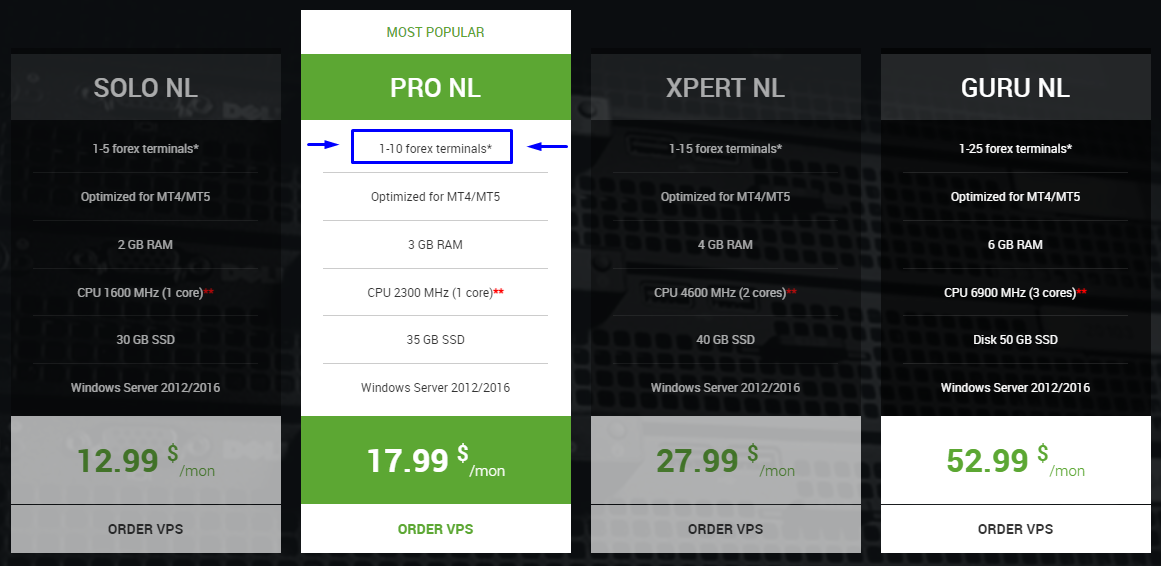
Cashback on Forex Trades!
Instant spread rebate up to 90% with over 50 most reliable, secure and world-renowned brokers. Get cashback while trading Forex for each transaction you make!