Advisor management system via mobile application / website
The adviser has a built-in authoring system from EA Quantum Lab for managing an adviser through the website or mobile application Loby Trade 👀
This application allows you to directly connect a trading advisor with a mobile application for managing trading advisors.
Application features:
- Close all trades
- Close only sell trades
- Close only buy trades
- Disable advisor
- Pause advisor
- Enable advisor
- Total score statistics
And all this in one application on your mobile phone. Using it, you can not only secure your algorithmic trading, but also be aware of all current events that may affect the price movement. Act quickly in difficult situations and learn a lot from professionals in their field!
Application site 🔗 lobytrade.com
Android App 🔗 Link
Apple App 🔜 Link Coming Soon
Full instructions for using this application:
Sign up for an account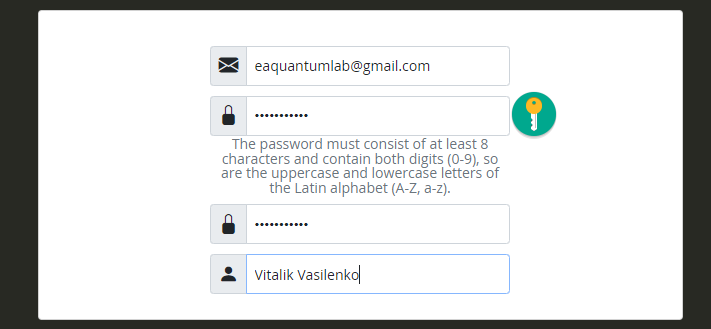
An account confirmation email will be sent to your email address.
If you didn't receive an email, check the spam folder in your email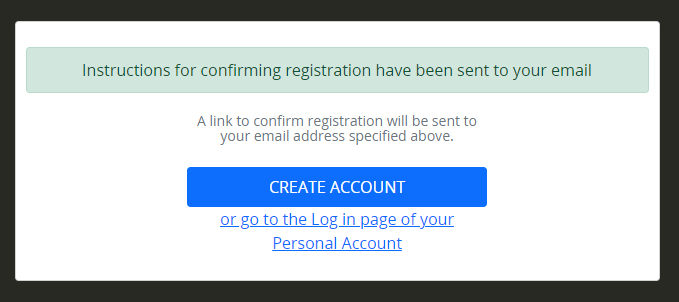
Attention !!! Be sure to verify your email
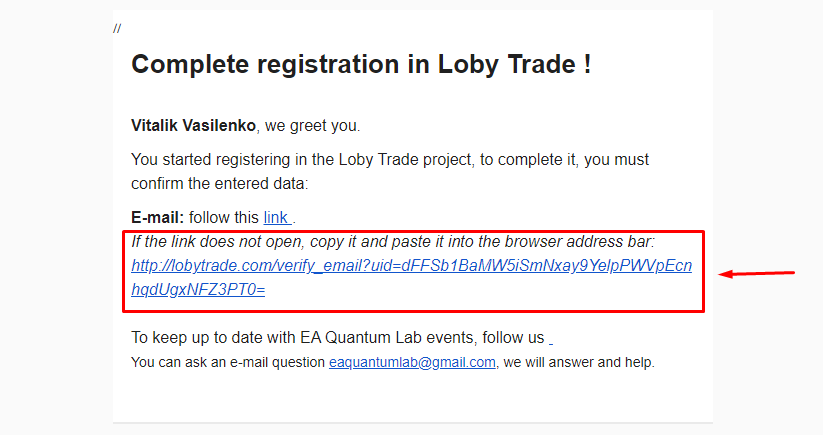
After logging in, you will be provided with your trading panel with seven account details.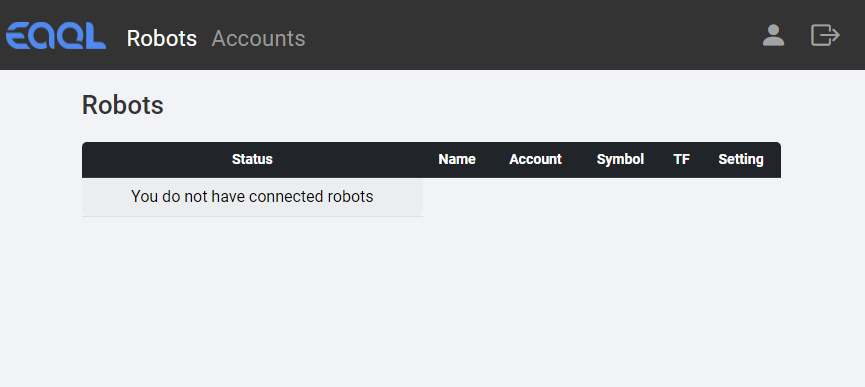
Add 2 sites in the terminal settings to connect the adviser with the api site of the system lobytrade.com
❗️❗️ In the terminal, add the website address: http://api.lobytrade.com
❗️❗️ In the terminal, add the website address: https://ec.forexprostools.com 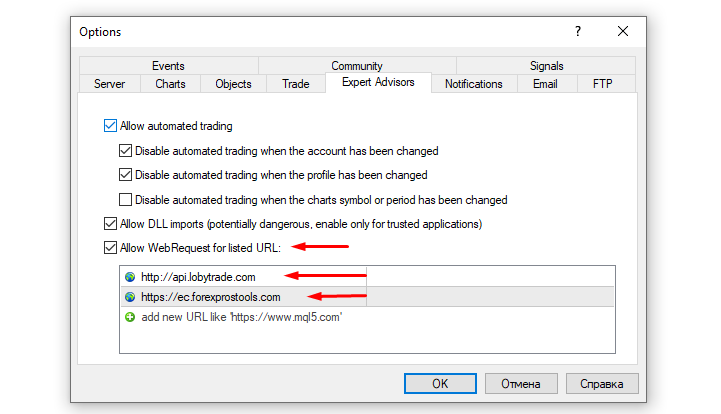
Next, you need to connect the adviser to the terminal to the trading account, indicating the data that you created when registering on lobytrade.com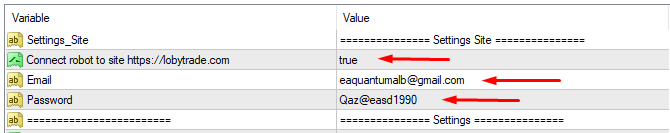
When you have entered your login and password correctly, the adviser will show a notification with a connection to the site
If the login or password was incorrectly specified, the adviser will show a notification that there is no connection (You need to check the correctness of entering your data)

Description of control functions:
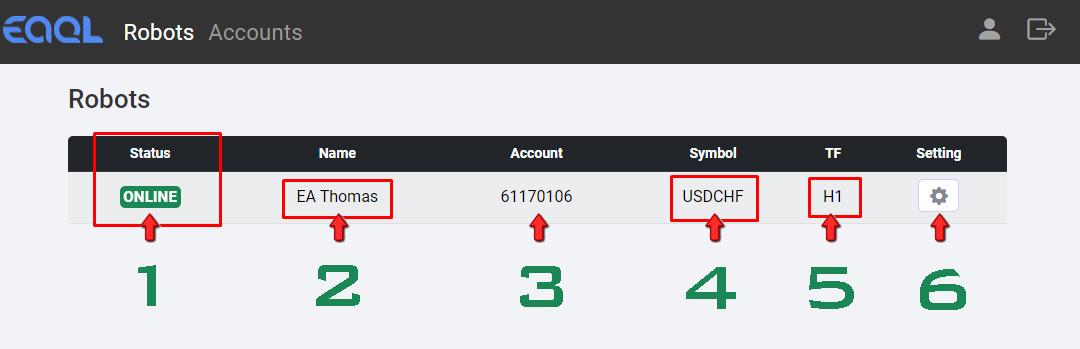
Description of control functions:
1 - The status of the trading robot on the account
2 - Name of the installed trading advisor
3 - Your trading account number
4 - Trading pair on which the adviser is installed
5 - Set timeframe for trading
6 - Trade Order Management
Trade / Open Order Management
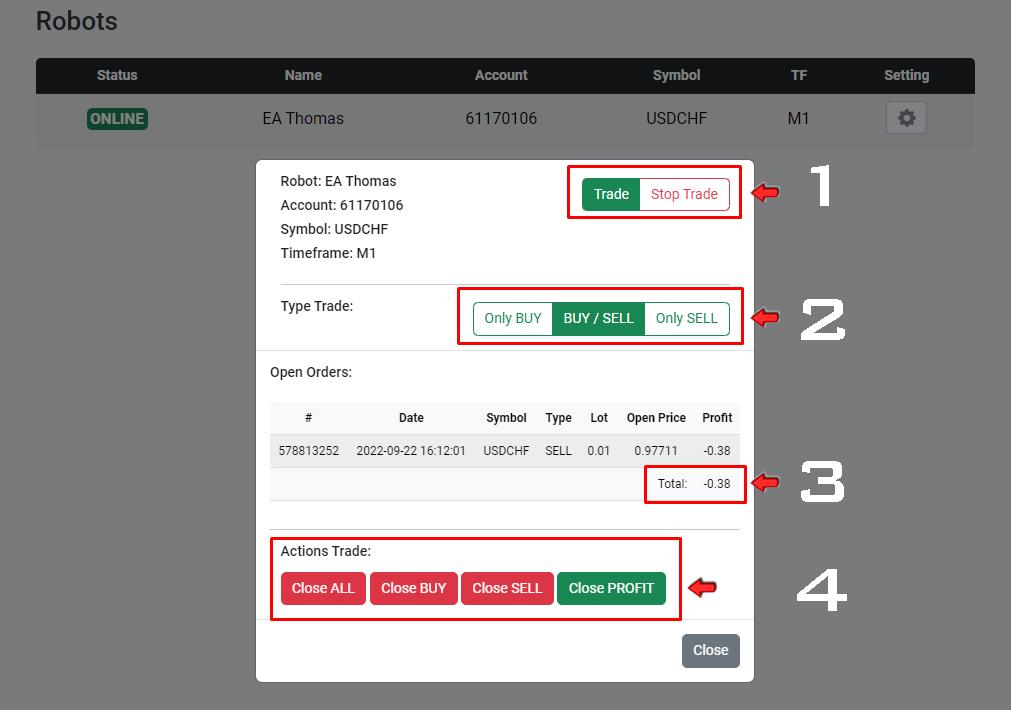
1 - Possibility to stop trading by advisors on the selected instrument
2 - Choosing the direction of trading by the adviser for the selected instrument
3 - The total value of open trades for the selected instrument
4 - Closing deals in the selected direction
✅ Opening an account with a broker RoboForex
🔗https://my.roboforex.com/en/?a=xtsk
⚪️ Opening an ECN account by specifying a partner code 👉 xtsk
⚪️ Minimum deposit to open $ 100
Recommended 2 account types:
✔️ MT4 PRO Affileate
✔️ MT4 ECN Affileate
Recommended account balance for trading advisors Minimum $1000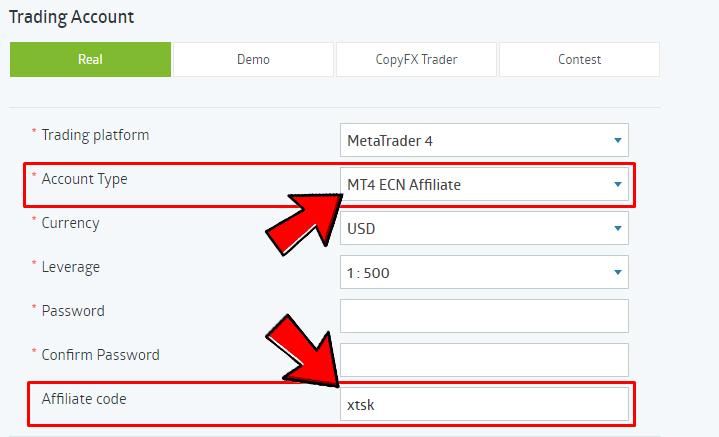

Forex VPS Hosting Provider
Instant provisioning of best trading servers after your payment is received
👉 https://www.myforexvps.com/billing/aff.php?aff=1426
Attention scammers Will write to you in telegram Uses my name and photo as my assistants or chat participants with an offer to buy a companion or one license indicators, settings. I do not sell my programs through telegram. |
Attention: I sell Expert Advisors only through MQL5.com. If someone contacts you and says that I am trying to sell you something, he is a scammer. Block them and report them as spam.
Warning: if you buy this EA anywhere other than MQL5, it is a fake version that will not work like the real version and you will never get updates or support.

lobby trade server is down. All advisors show not connect. Do you have any idea?